¶ ? Installing the LoL-Maya Plugin
To start working with League models in Maya, you'll need the LoL-Maya plugin by Tarngaina.
¶ ? Download the Plugin
Download LoL-Maya (Latest Version)
download the latest version.
¶ ? Install the Plugin
Extract the contents of the .zip file.
Copy all plugin files to your Maya plugins folder:
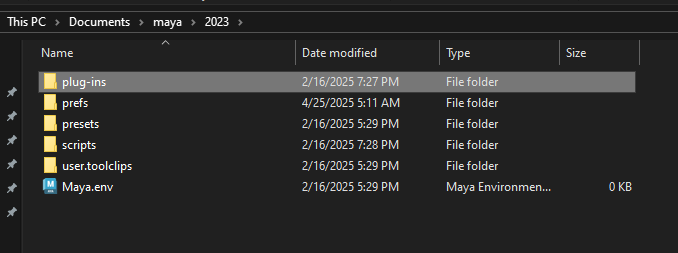
Extract all plug-ins, prefs and scripts folder to Documents \ maya \ 2023.
¶ ⚙️ Enable the Plugin in Maya
Open Maya.
Go to:Windows > Settings/Preferences > Plug-in Manager
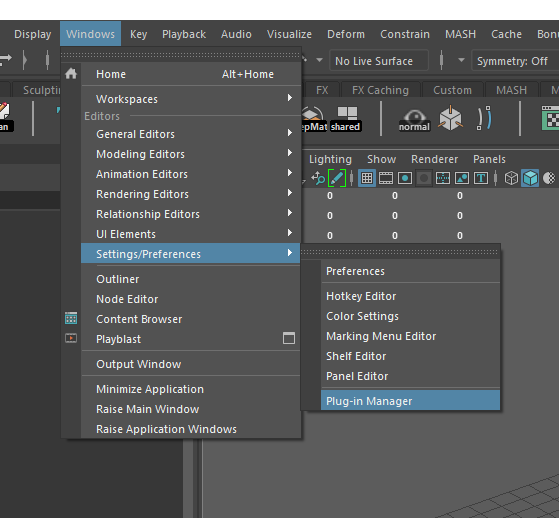
Find lol_maya in the list.
Enable both Loaded and Auto Load checkboxes.
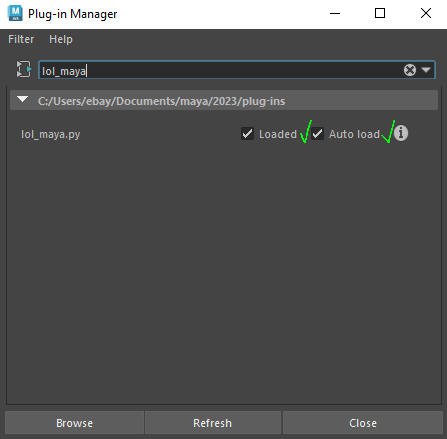
Click Close, then restart Maya.
✅ If successful, you’ll see LoLMaya and LoLMaya_MAPGEO tabs in Maya’s main toolbar.
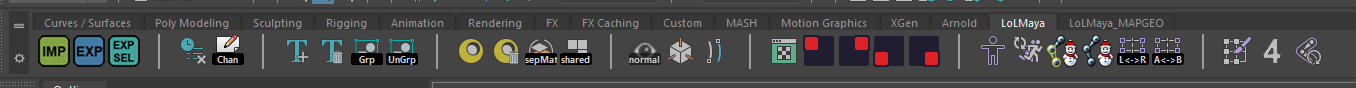
¶ ❌ Common Errors & Fixes
Plugin not showing up?
→ Make sure it's in the correct folder and that both checkboxes are enabled in the Plug-in Manager.
Tabs not appearing after loading?
→ Try restarting Maya or refreshing the Plug-in Manager window.
For more help, visit the LoL-Maya Overview Page
Credits: Tarngaina